Your Letters
The “Your Letters” field is used to represent the letters you have in your rack. You should always enter all of the charecters to maximize the word value that Word Breaker returns. You can represent a blank tile with the period character.
As an example, here is a screenshot of Words with Friends where your rack contains the letters “TGPJNUR”:

You would want to enter these letters into the “Your Letters” field of Word Breaker like so (Word Breaker is not case sensitive):
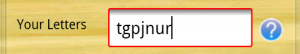
Just this amount of information might be enough, but to maximize your score you should also carefully consider the board letters too.
Board Letters
The “Board Letters” field is used to refine the search for words and can be extremely useful in maximizing your score in a word game. The “Board Letters” field also takes in consideration the “Begins, Ends, and Any” radio buttons to even further narrow down the search for a word. Finally, a period character can be used to force a word to have a “Your Letters” letter at a specific position in the word. This is best explained with an example. Here is the same Words With Friends game from earlier:

Notice the other play just played the word “DEAN” for 8 points. We might want to maximize our points by trying to use the triple letter square next the “A” in “DEAN”. To ensure a letter will be played in that field we could “A.” in the “Board Letters” field in Word Breaker. Again, the period guarantees the spot will be filled with a letter. Here is how we would setup Word Breaker for this example:
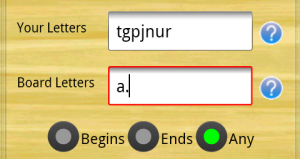
Commonly Overlooked Features
- If you want a more comprehensive dictionary be sure to switch to the ENABLE dictionary. This will slow down your searches, but it contains about twice as many words as the default dictionary.
- You can click on any word to get the word’s definition.
- You can change the word game that the quick launch button will open in the options screen.
- If you don’t like Word Breaker adding itself to the status bar, you can turn it off in the options.
If you’re near a computer, check out Word Breaker Web Edition ***free and extremely fast***-www.firecrackersw.com/webapp_wordbreaker.php
Closing
If you have any question about how to use Word Breaker, please don’t hesitate to write us atsupport@firecrackersw.com.
Words With Friends is a registered trademark of Zynga Inc.
