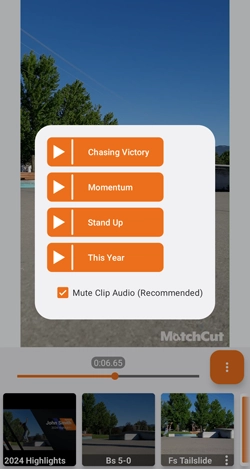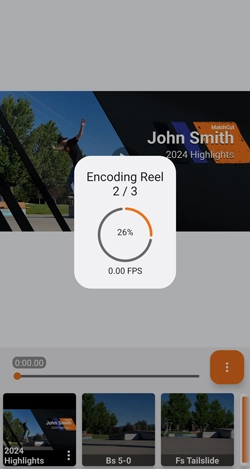Create a reel in 4 easy steps
Highlight your pivotal moments

MatchCut's Freeze Frame feature lets you add pauses to your clips. Then, you can add text or shapes to show the point of focus. It's as easy as selecting the spot you'd like to freeze in your video, choosing how long you'd like it to pause, and saving the clip.
Get recruited
In the competitive world of sports, standing out is essential. MatchCut was specifically built to help you showcase your skills for all types of sports, making it easy to share with coaches and scouts. Download for free to make highlight reels anywhere, anytime.
 Scan to Download
Scan to Download